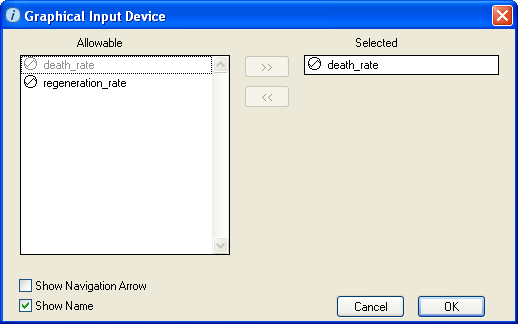
Use the Graphical Input Device dialog box to view and edit the properties of the selected graphical input device, including the selecting the graphical function to assign to the graphical input device.
Note: You cannot use this dialog box to edit the curve for the assigned graphical function. After you assign a graphical function to the graphical input device, you and your model's users can use the Graphical Function dialog box to edit the graph to export alternative relationships during a scenario analysis. Changes you made there do not modify the actual graphical function relationship. To edit the actual graphical function, you must use the Graphical Function panel.
To open the Graphical Input Device dialog box, double-click the graphical input device icon on the Interface layer, or select the graphical input device and then choose Open Selection from the Interface menu (or right-click switch icon and then choose Open from the menu that appears).
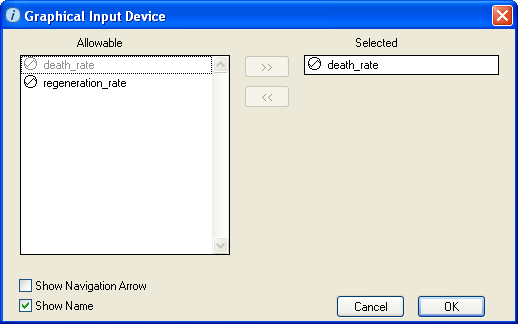
Displays the list of all graphical functions in the model. Graphical functions that are already associated with other graphical input devices in the model appear in gray and cannot be selected.
Note: If the model has graphical functions defined that do not have the Apply To All check box selected, the "Allowable" list displays each available dimension/element combination available for the graphical function so that you can select the one to associate with the graphical input device.
Use this list to select the graphical function that you want to associate with the graphical input device you are defining.
Displays the name of the graphical function that is associated with the graphical input device.
Select this check box to display a navigation ( ) button at the bottom of the graphical input device.
) button at the bottom of the graphical input device.
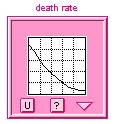
When you click the navigation ( ) button, the software displays the Model layer and highlights the entity icon for the associated graphical function.
) button, the software displays the Model layer and highlights the entity icon for the associated graphical function.
Select this check box to display the name of the associated graphical function above the graphical input device in the model diagram. If you do not select this check box, no name appears for the graphical input device.